Features
Metadata-driven Form Blocks
Custom Donations allows you to build giving forms using Form Blocks that are reusable, modular, and driven by metadata. This makes it easy for you to determine and collect the exact information that you need from your donors.
When you know what information you want to collect, simply create a reusable Form Block within the Custom Donations interface. In the example below, a Form Block is created for Donor Name and a new text field is being dragged into the block to create a field for "Suffix."
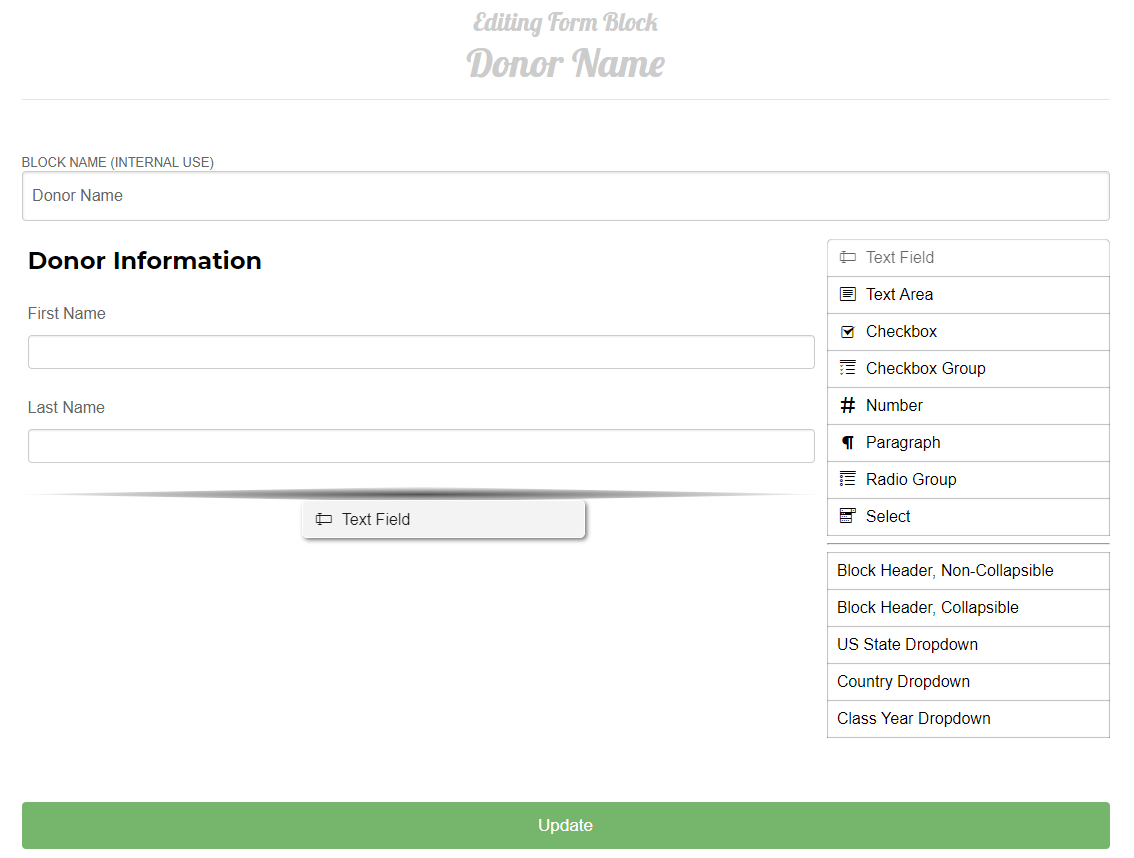
Once you have set up your form blocks, you can quickly create a new giving form by simply dragging the fields you need from the list of created Form Blocks and dropping them into the form. In the example below, a Form Block for shipping address is being dropped into a form.
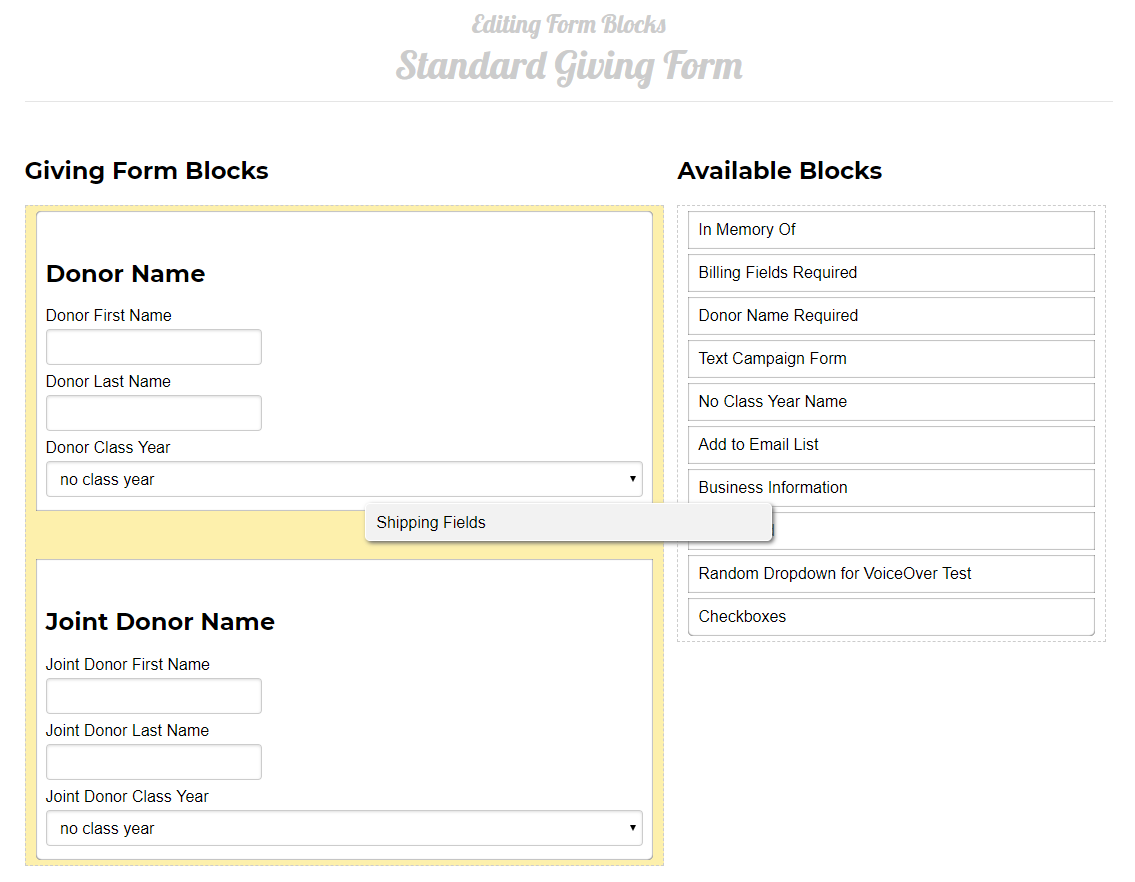
Not only are Form Blocks flexible, they make maintenance easy. If you have ten different Giving Forms using the Donor Name Form Block and you decide to also collect Suffix, it's an easy update. Simply edit the Donor Name Form Block, drag in the new field, hit save, and the update is pushed to all ten forms!