Integration

Alongside Custom Donations donation tools, 360MatchPro automates the gift matching process and drives matching submissions to completion. The joint solution will help nonprofits take advantage of the $4-7 billion in matching gifts that go unclaimed each year.
Activate in Seconds and Start Raising More From Matching Gifts!
360MatchPro works alongside Custom Donations to take your gift matching revenue to the next level. Follow along with these steps to learn about the simple setup process.
Need a Double the Donation account?
First, log on to your Custom Donations platform. Then, navigate to your “Account” page and scroll to the “Integrations” heading. Once you select “Double the Donation”, you can enter your account credentials.

Then, toggle on the gift matching feature on your individual donation forms and voila! That is all that it takes to take advantage of employer gift matching!
Once this integration is enabled, you will see a search bar appear on your donation forms. This search bar is simple and streamlined, so it will not distract from the donor giving process.
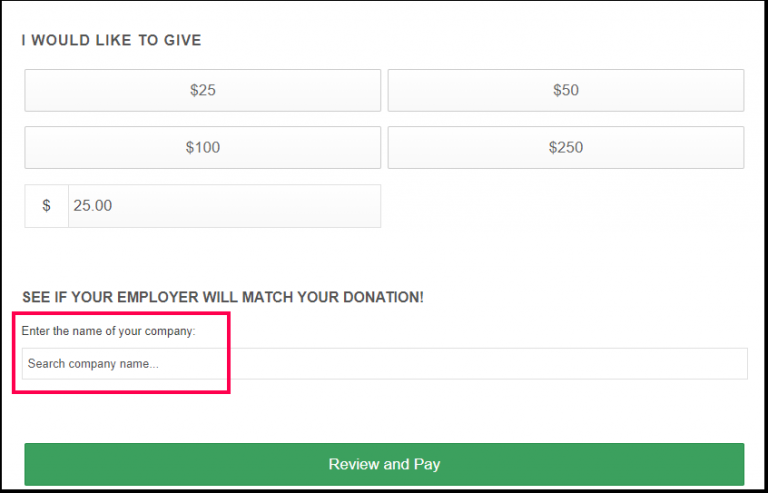
Donors can then search for their employer to discover their own gift matching program. As the user types, a drop down menu will appear giving company suggestions, making it unlikely that the donor will enter a misspelled or incorrect employer name.
After completing the form, the 360MatchPro tool scans an extensive database of matching gift programs to determine donor eligibility. The tool will send customizable emails to notify donors of their match-eligible status. These messages can be configured to contain important matching gift guidelines and direct links to matching gift submission pages.
This process is automated so you can save time while growing gift matching revenue, making this integration a match made in fundraising heaven.